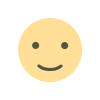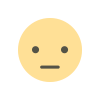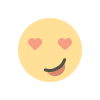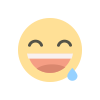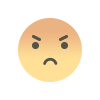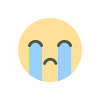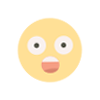How To Google a Picture
Learn how you can google a picture, how you can find out scammers using google reverse image search, this article will help you to learn how you can locate images using google. Read this article to learn how to Google images.

Googling a picture isn't that hard, anyone who knows how to use drag and drop a picture can easily do so. This post will show you how you can Google a picture.
To Google, a picture that you need is the picture or if you do not have the picture you can type in the description of the picture in Google search.

How to Google a picture when you have the picture.
To Google a picture in this way, what you need is the picture and also an online tool that does reverse image search.
Reverse image search helps you to find pictures online below are 3 websites that help you locate images online.
If you have ever watched the CAT fish videos online you will see the cat TV host using reverse image search to find out whether people are catfish or not.
So to Google, a picture has a copy of the picture type on Google
"Reverse image search" access these websites
1. labnol.org
2. Dupli Clicker
3. Tin EYE
The tools shall scan the whole internet and find for you similar images or the images which you were looking for.
This is how you can effectively use Google to Google an image.
The importance of googling an image
1. Googling an image helps in defecting scams.
It can help you find out whether the person you are talking to is since scammers like using images of celebrities as their profile pictures on places like Facebook and Twitter, sometimes even Instagram.
2. Googling an image helps in finding similar images you might like to use.
Sometimes you might be in love with an image and you are simply looking to find similar images, googling images does give you the advantage of being able to find similar images which you might also like.
How to Google an image when you don't have a copy
This is a little bit tricky, you can use Facebook and Google to find the image that you do not have a copy of yet. Facebook is also a powerful search tool. Where billions of people contribute content every month and it is easy to locate images once you use the right keywords and go to the picture categories to get what you want.

Google on the other hand can get you the picture you want when you also use the exact keyword and select the image category.
Where to locate the Google images you have searched for
You find the Google images you searched for by clicking the picture category on Google when you do a Google search.
This category only displays Google images, so simply scroll down to find out more.
Inclusion
I hope this post helps you, understand how you can Google images using Google and sometimes Facebook search. Be careful of scammers, Always use reverse image search to locate scammers.