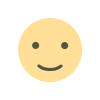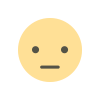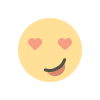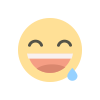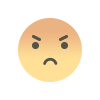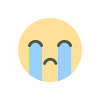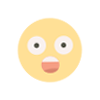Excellent open source and software
Open Source products for graphics and games
Graphics and animation
Blender
The best range from open source. This includes Blender. Blender is open-source that means free.
Create graphics and animations with Blender or produce films. Some of the films that were made with Blender are listed below.
- 2006: Elephants Dream
- 2008: Big Buck Bunny
- 2008: Yo Frankie
- 2010: Sintel Kurzfilm
- 2012: Tears of Steel Kurzfim
Resources von Wikipedia
It was about 4 years ago when I discovered Blender. Actually, I was looking for online games.
At first, I thought it was a game. Silly Me. Out of boredom, I started researching (Blender Foundation). Blender and the Rabbids is also highly recommended.
Installation
First I installed the software. It's open-source. That means it is free and everyone has free access.
My first version of Blender was 2.79. The latest version TLS 2.93 is now available. There is also an extended version of bforartists. After the installation, you will get to know the software.
Moving in 3D space
Take a look at the surface. Check out the various tools, settings, etc. To prevent getting to overwhelmed and turn away from Blender, you should really look at tutorials.
There are already a lot of learning programs in different languages. But not everyone is also suitable.
For example, I started with Tutor4you. Tutor4you is very suitable for beginners. Easy to follow and with a 100% guarantee of success.
Here I introduce you to the best tutors:
- Grant Abbit
- Polygon Runway
- TutsByKai
- Sardi Pax
- Jayanam
- TopChannel1on1
- Blender Geek
- Blender Cubed
- Blendermania3d
- CG Boost
- Chipp Walters
- 3D Tinkerer
- Ducky 3D
- Jen Abbott Creates
- Blender Guru
- 3DTutor
Online Courses
You can also find very good online courses on Udemy. But even then, not every course is good for you.
If you decide to buy an online course, check out the feedback from other students. Look at the ratings. Think about what do you want to learn with Blender?
Just want animation? 3D models? Environments, nature, buildings? There are so many bestsellers on Udemy. But also look at the version that is being used.
Beginner or advanced
Pay attention to the content that is offered. If you are a beginner, the menu and the interface as well as the tools should be explained.
Also, UV unwrap, how do I use textures, sculpting, and, most importantly, rendering. How do I render in Cycles or is Eevee better?
If you are already advanced you can look for a course that is offered for advanced users. The most important thing is that you have fun and create your own projects.
There are also a lot of groups on FB where you can get support. And many projects are presented by other members.
Groups
You can send me a request to my group. Blender 3D for newbies. I pay particular attention to a pleasant group climate and bullying other members is not allowed.
I do not allow paid ads or links that lead to a paid website. We are a large group and all of the members are very helpful.

Unity Software
Unity is a game engine where you can create 3D and 2D games.
The personal version is free. But there are other plans that are more expensive. Mostly, however, these are used by teams or companies.
Unity can not only be used for games but also for animations and films.
When I discovered Unity for the first time, there was still version 5. In the meantime, the program has been expanded much more. Functions and graphics, animations, the incidence of light, etc.
Unity has its own asset store. There you will also find free accessories for your games.
The programming language is C#. There are tutorials on YouTube and Udemy where you can learn C# and Unity.
As with other courses, not every teacher (tutor) can really be recommended. As a beginner, I'd prefer the one who goes into detail about C#.
This is the best way to learn to code and develop your first game. You might want to start with 2D. They are easier to design than 3D.
If you have already gained more experience, you can also take part in tournaments. Either you register for a challenge alone, or you put together a team.
You can find challenges on itch.io. You can also post your finished games on itch.io. So other members can try out your games and give you feedback.
It is up to you whether you charge something for it. You can also market your games in the Google Store (GooglePlay) or earn money with advertising. Also, you have the same options on IOS, Xbox, and PS.

Assets
Assets and accessories are available either in the Unity Store or on other websites such as Kenney, CraftPix, itch.io, and many more.
In addition, you can create 3D characters or level accessories yourself in Blender. This requires a little skill and a lot of patience.
There are also programs that you can use for 2D graphics. These include Inkscape, Krita, or Piskel.
The best game tutors I think are:
You should start off with tutorials. On YouTube, you will find a beginner-friendly course for your needs. Unity by itself provides you with beginner tutorials.
Also, pay attention, which Unity version is being used. It's best to start with the latest version.
Some courses on YouTube still work with very old versions.
If you are interested, you can also try out my games. Of course, they are free. I would be happy to get some feedback. Snookems is my nickname.